Support for your Dyson Pure Cool™ purifying fan
Here you can find video quick start guide and tips to use and maintain your purifying fan.

Activate your guarantee
You can get support that's tailored to you, owner exclusives and more when you register your machine.
Getting started
How to use your machine
-

LCD display
The built-in LCD screen shows you gases and particles present in the room, in real time.
-
Real-time air quality reports
With real-time air quality reports on the LCD screen, the Dyson Pure Cool™ purifying fan detects and reports harmful pollutants in the air.
-
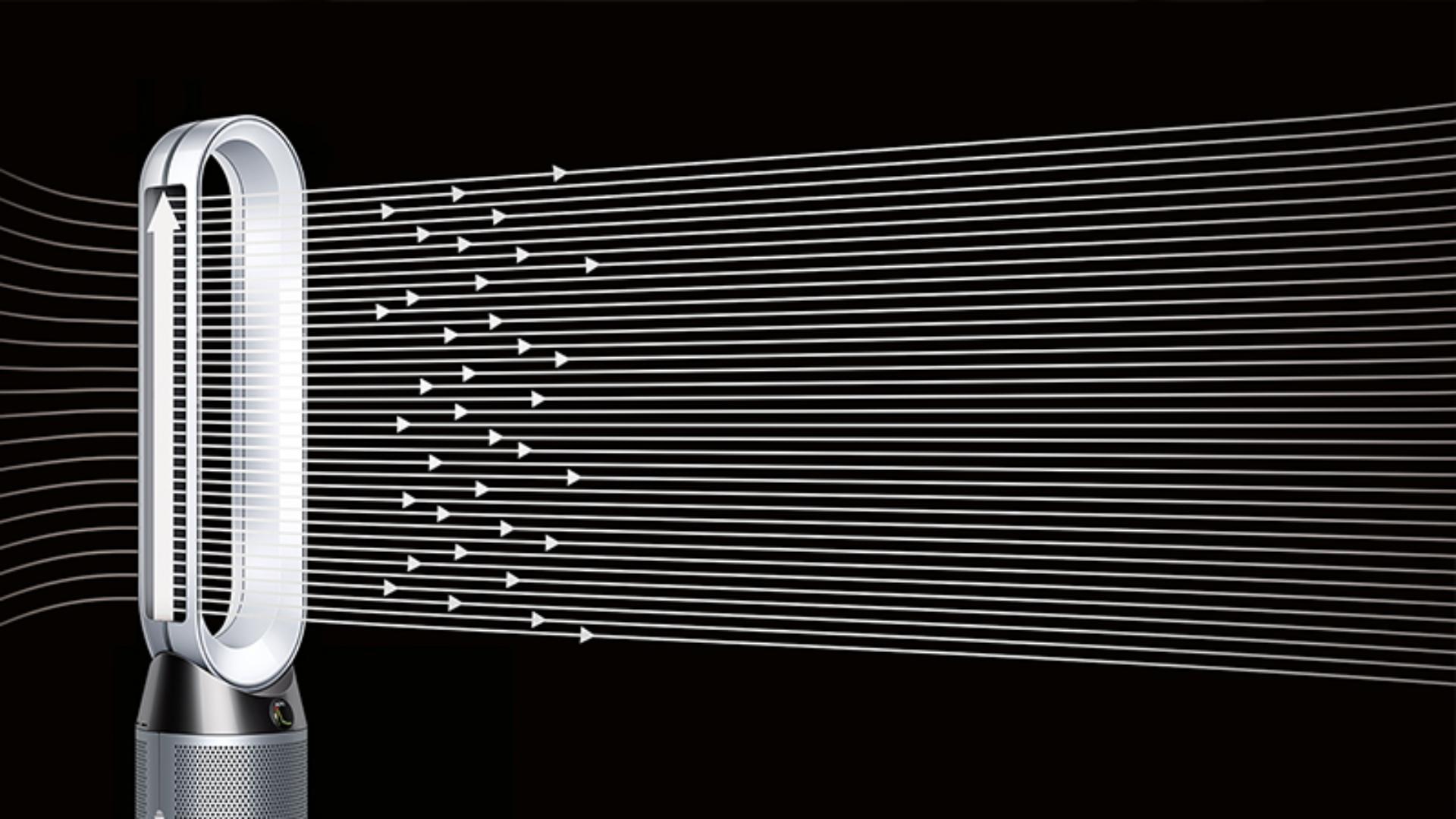
Setting airflow speed
Monitors your air quality, and reacts accordingly.
-

Setting the oscillation angle
Set the oscillation angle of your purifying fan, from 45° to 350° using your remote.
-

Night-time mode/sleep timer
Set Night-time mode for purified air on the machine's quietest settings, with a dimmed screen. Set a sleep timer to turn your purifying fan off, for any time between one hour and eight hours.
-

Filter life monitoring and maintenance
Your purifying fan will notify you on the screen or through the app when either of your filters need replacing. Simply click the old one off and a new one on.
WARNING: Chemical burn and choking hazard. Keep batteries away from children (whether the battery is new or used). This product contains a lithium button/coin cell battery. If a new or used lithium button/coin cell battery is swallowed or enters the body, it can cause severe internal burns and can lead to death in as little as 2 hours or less. Always completely secure the battery compartment. If the battery compartment does not close securely, stop using the product, remove the batteries, and keep it away from children. If you think a battery might have been swallowed or placed inside any part of the body, seek immediate medical attention. The button/coin battery is located inside the remote control.
Cleaner indoor air, day after day
Over time, purifier filters can get clogged up with microscopic pollutants, and even let unpleasant odours back into the room. That's why we recommend changing your filter when your machine alerts you - so it keeps on running effectively, for a cleaner environment.

Live air quality reports on the LCD display
Automatically detects and reports air quality levels in real time on PM2.5, PM10, VOC and NO2.
-
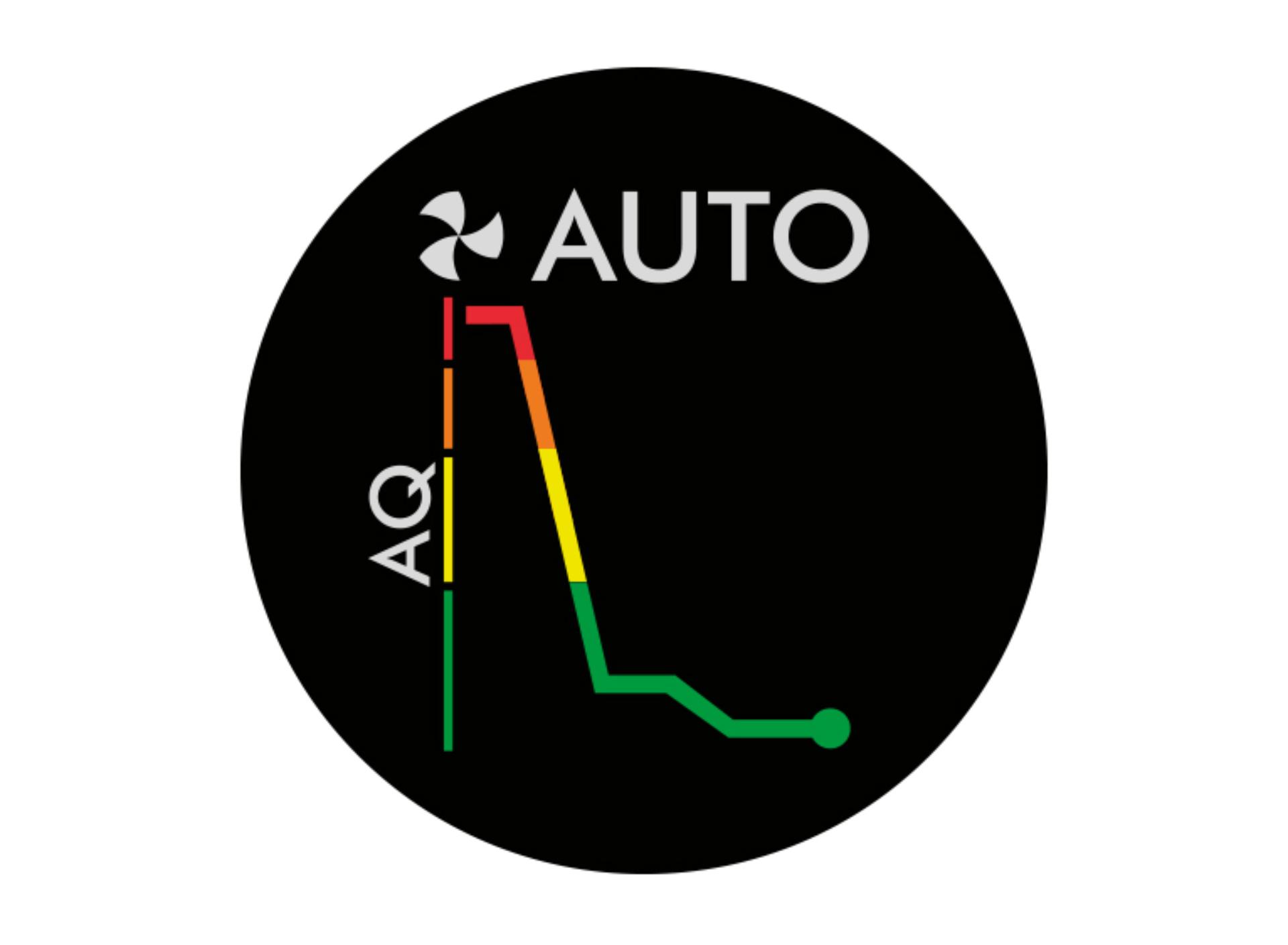
Indoor Air Quality Index (AQI)
Shows your current indoor air quality.
-
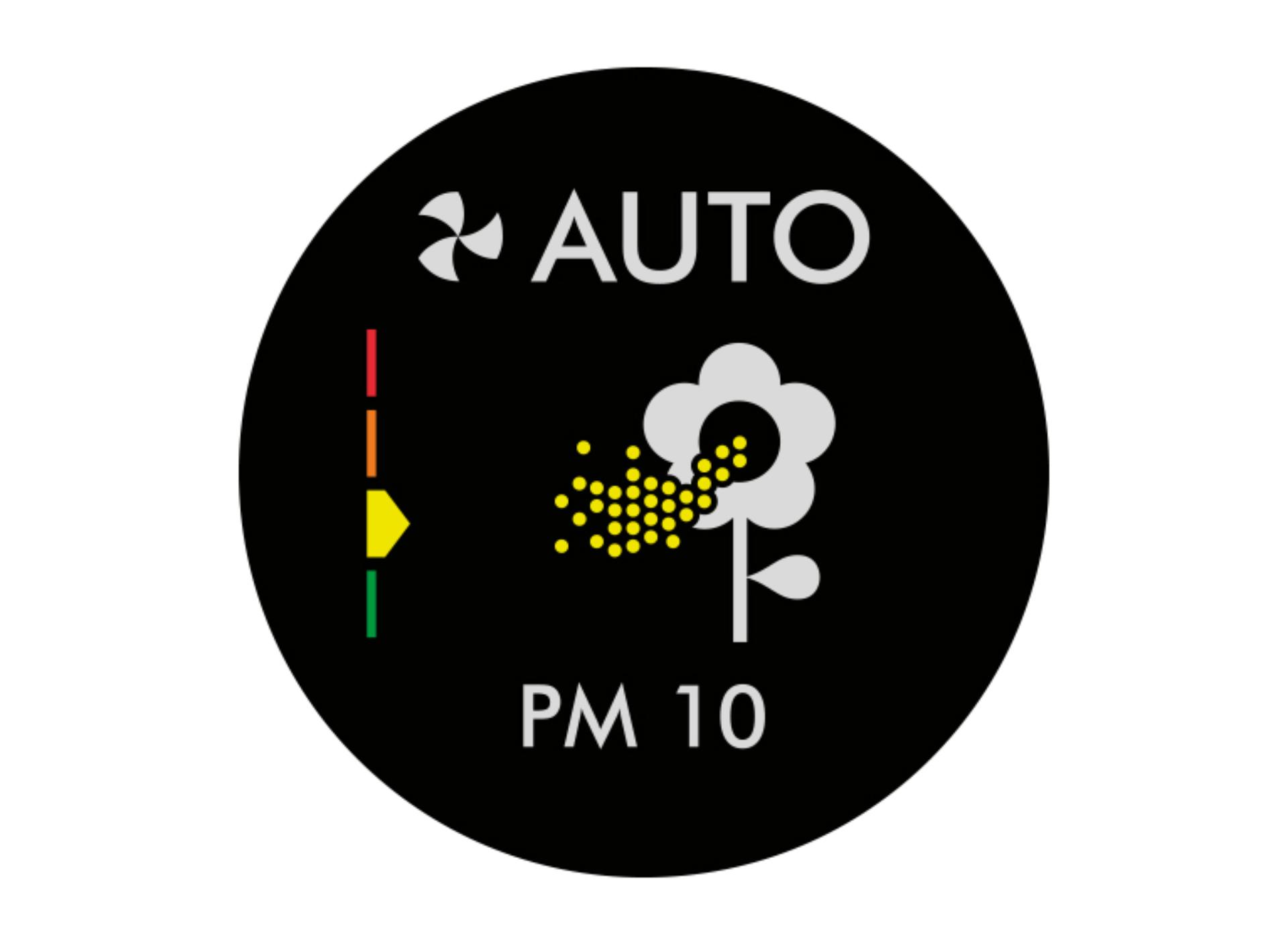
Particulate matter PM 10
Shows particles smaller than 10 microns, including pollen, dust and pet dander.
-

Particulate matter PM 2.5
Measures microscopic particles smaller than 2.5 microns, including smoke, bacteria and allergens.
-

Nitrogen Dioxide (NO2)
Potentially harmful gas, released by combustion. Includes cigarette smoke, candles and gas stoves.
-

Volatile Organic Compounds (VOCs)
Gases released from a wide range of sources, such as aerosol sprays and air fresheners. They include formaldehyde and benzene, household fumes and odours.
-

Filter Life
Shows how much filter life remains on both the HEPA and Active Carbon filters, so you know which one to replace and when.
The Dyson Air Quality Index
To develop the Dyson Pure Cool™ purifying fan, Dyson reviewed numerous international air quality levels. Dyson air quality index (AQI) levels are based on this research and measured in micrograms per feet cubed. For VOCs and NO2 (plus other oxidising gases) Dyson conducted research in both labs and real homes to calibrate the AQI for actual pollution events seen in homes. The data gathered was used to calibrate the Dyson AQI levels to allow the Dyson Pure Cool™ purifying fan to have the appropriate response level to cover these VOCs and NO2 (plus other oxidising gases).
-

Fair
Your machine is detecting a moderate level of microscopic particles and VOCs.
-
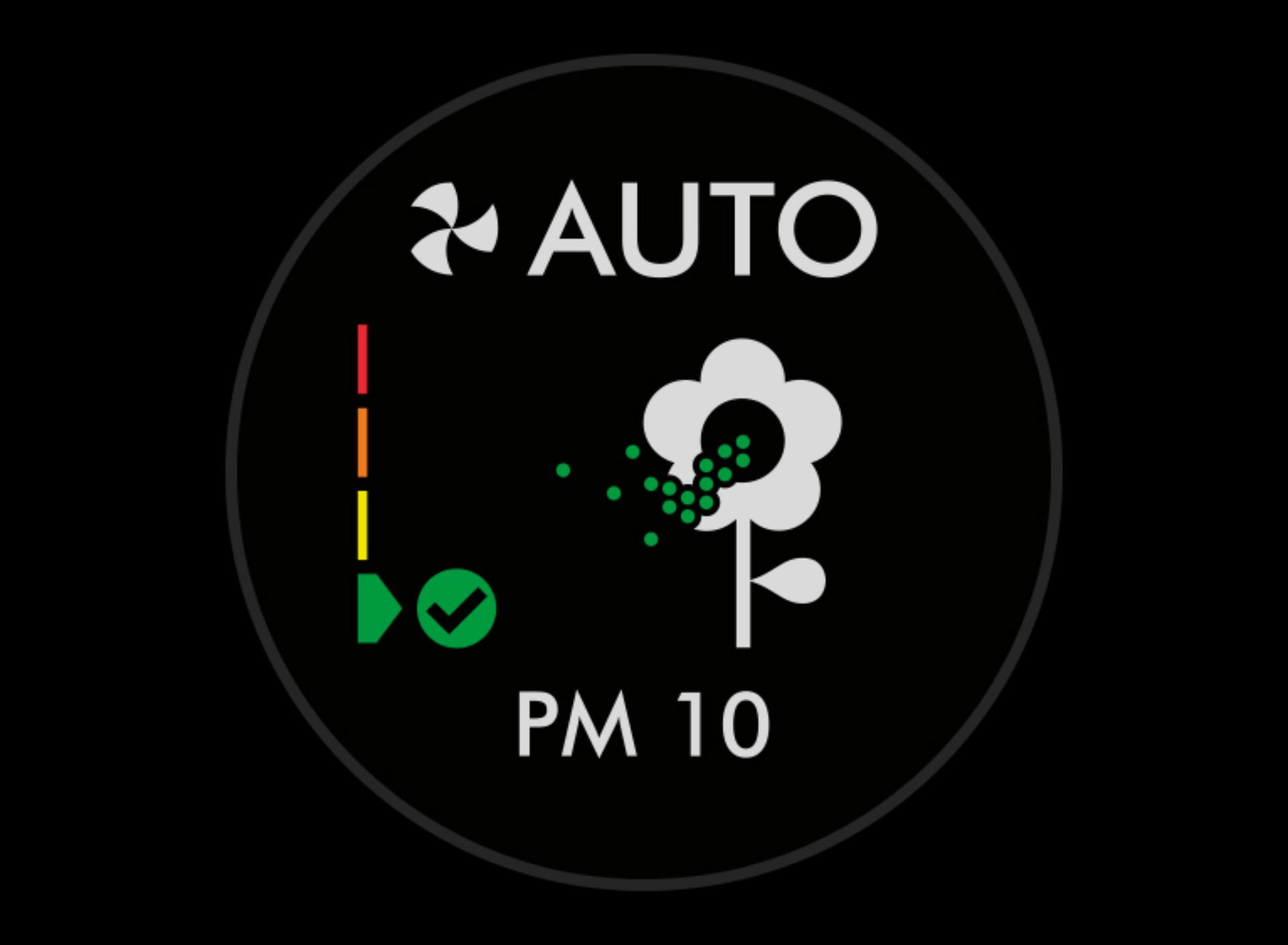
Good
Your machine is detecting a very low level of microscopic particles and VOCs.
-
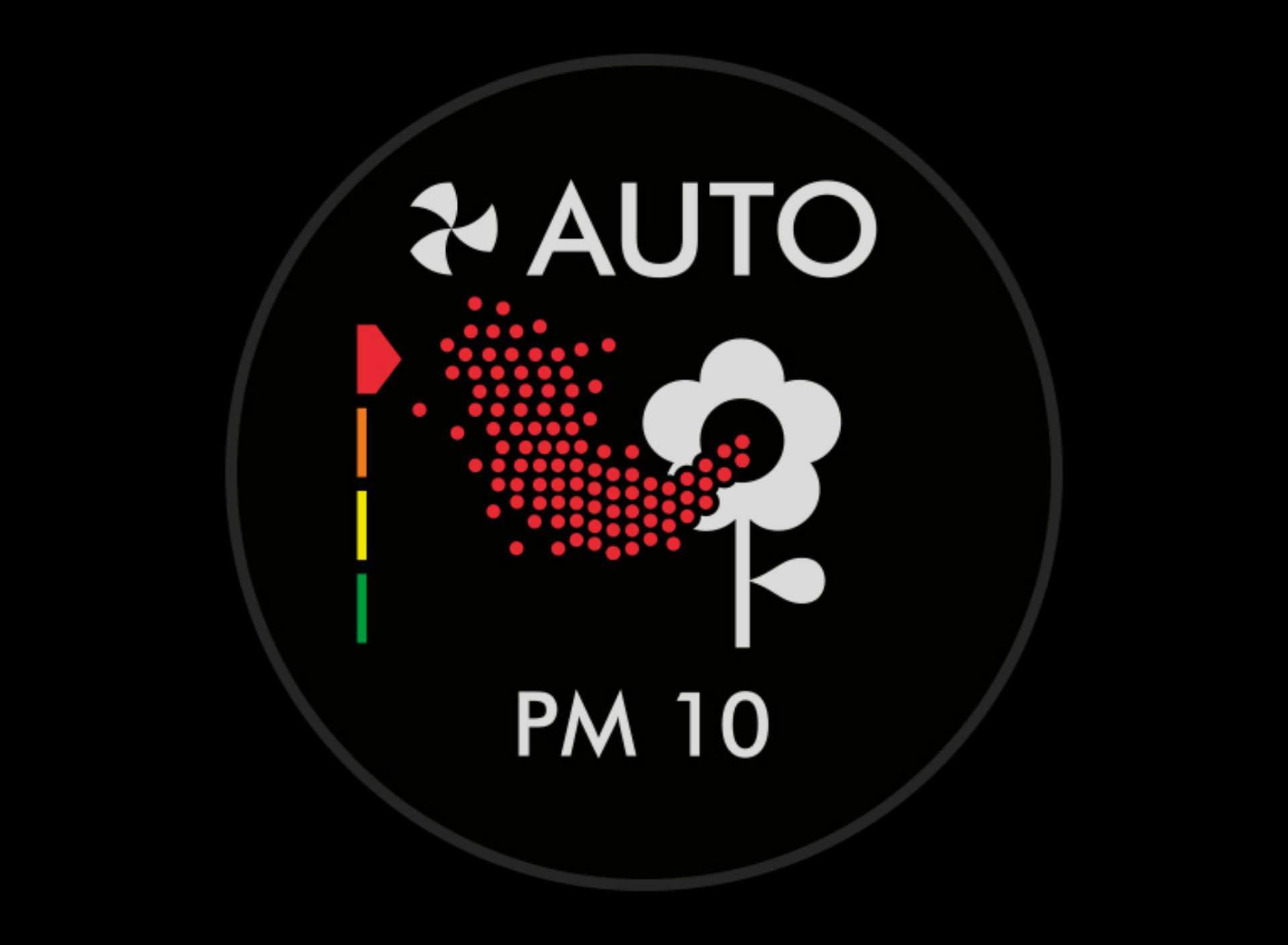
Very poor
Your machine is detecting a very high level of potentially harmful microscopic particles and VOCs. You should run your purifier at a high speed or set it to Auto mode.
-

Poor
Your machine is detecting a high level of potentially harmful microscopic particles and VOCs. You should run your purifier at a medium to high speed or set it to Auto mode.
Apple and the Apple logo are trademarks of Apple Inc., registered in the U.S. and other countries. App Store is a service mark of Apple Inc., registered in the U.S. and other countries.
Google Play and the Google Play logo are trademarks of Google Inc.
Amazon, Amazon Echo and all related logos are trademarks of amazon.com, Inc. or its affiliates.
The Dyson guarantee
-

'How to' videos
To help you get the most from your machine. Quick and easy.
-

Helpful tips
Tailored reminders that will keep your machine working at its best, for longer.
-

Exclusive owner benefits
Priority access to previews of new Dyson technology, events and offers.
-

Expert advice. 6 days a week.
Freephone and live chat. Available Monday to Friday from 8am to 6pm and Saturday from 8am to 5pm AEST.
-

Free Dyson parts and labour
Replacement parts or repairs if something goes wrong during your guarantee period.
-

Hassle-free replacement
If we can’t repair your machine, we’ll replace it while it's under guarantee. Fast.
 Call us
Call us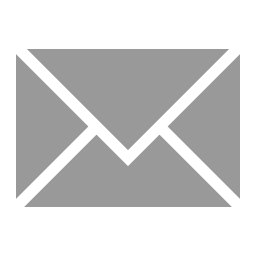 Email us
Email us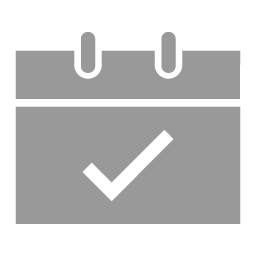 Request a meeting
Request a meeting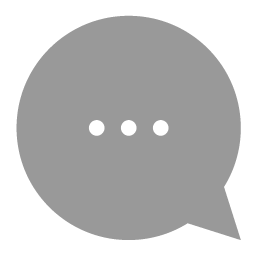 Live chat
Live chat
