Support for your Dyson Outsize stick vacuum
Here you can find helpful tips, maintenance advice and how to guides for your Dyson Outsize vacuum cleaner.

You can get support that's tailored to you, owner exclusives and more when you register your machine.
Dyson Outsize vacuum user manual
Download your Dyson Outsize vacuum user manual.

45.5MB
Getting started
You can quickly get your Dyson Outsize vacuum* up and running with our step-by-step guide.
*Details may vary from those shown
Using your machine
Understanding the three cleaning modes
-

Auto/Med mode
Automatically adjusts suction power across different floor types. Auto mode is replaced by Med mode when you're not using the Digital Motorbar™ XL cleaner head.
-

Boost mode
Designed for intensive cleaning on ground-in dirt, with up to five minutes of run time.
-

Eco mode
Maximum run time for longer cleans all around your home.
Choosing the right tool for the task
Some tools may not be included.
-

Digital Motorbar™ XL cleaner head
Uses Dyson DLS™ (Dynamic Load Sensor) technology to automatically adjust power across floor types.1 So you can deep clean between carpet and hard floors.
-
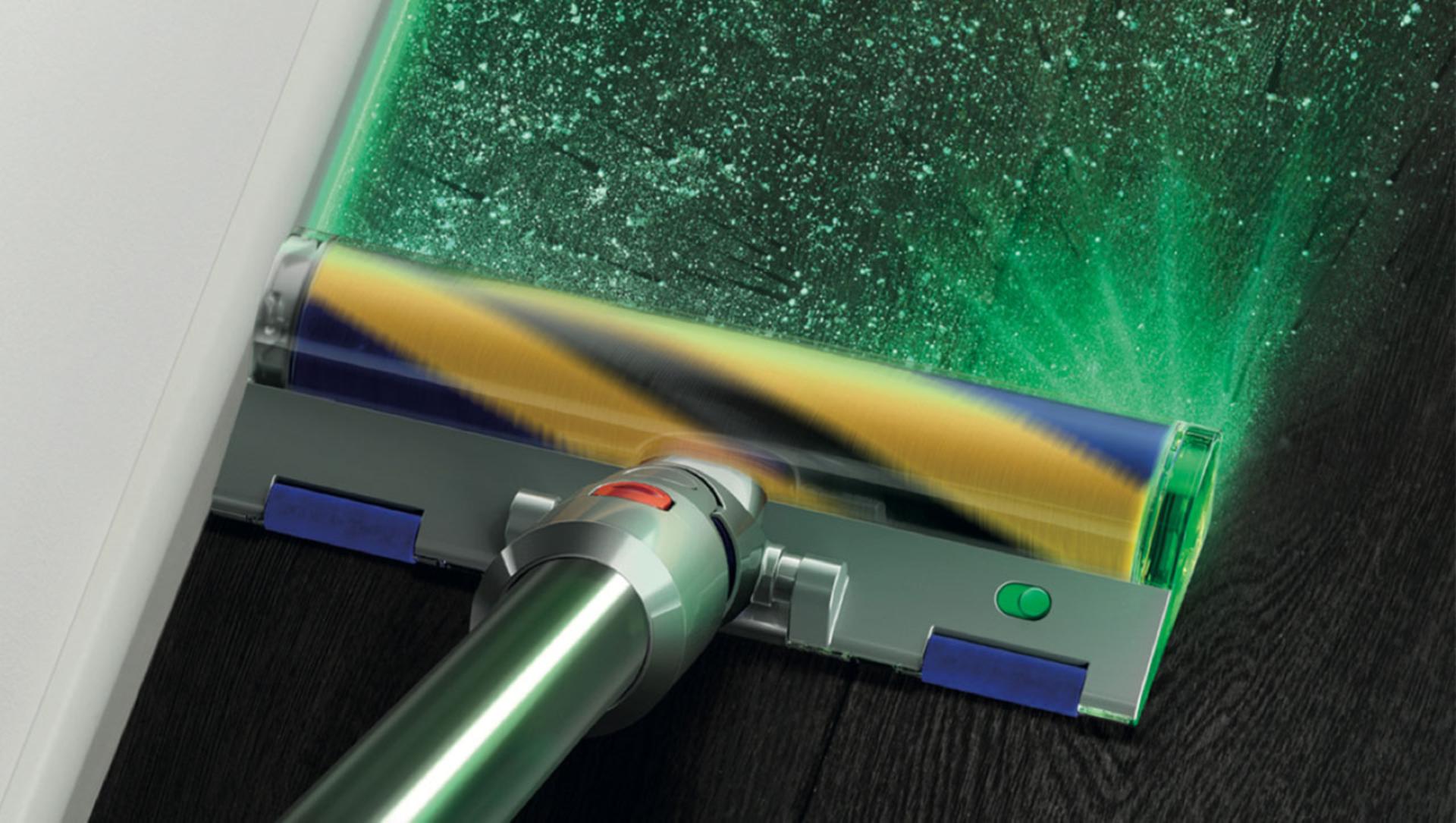
Laser Slim Fluffy™ cleaner head cleaner head
Hard floor specialist. 25cm-wide cleaner head with soft nylon and anti-static carbon fibre filaments, removes fine dust from hard floors and narrow gaps. With a low profile to reach further under furniture.
-

Hair screw tool
Anti-tangle conical brush bar picks up long hair and pet hair. Fast.
-
Crevice tool
Tackles dust and allergens in hard-to-reach places, such as gaps and corners.
-
Combination tool
Two tools in one, for versatile cleaning. Its stiff nylon bristles are tough enough to remove ground-in dirt.
-
Soft dusting brush
Designed for vacuum-assisted dusting. Soft bristles lift dust and allergens from delicate surfaces.
-
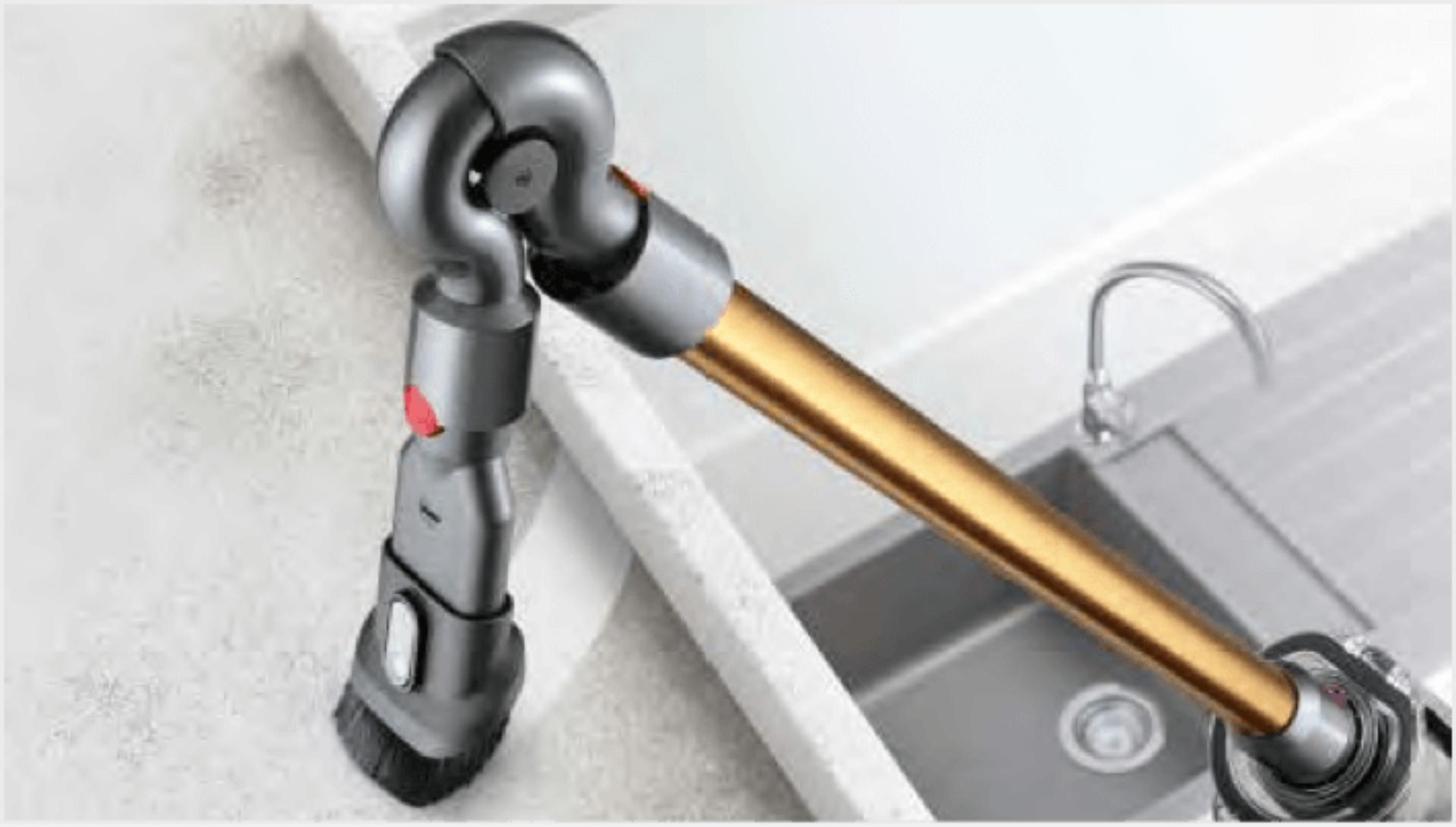
Up-top adaptor
Bends and locks at different angles. Fits any compatible tool for effective cleaning in hard-to-reach high areas of your home.
-

Fabric and mattress tool
Wide-aperture tool evenly distributes airflow to lift dust and dirt from curtains and upholstery.
-
Charging your machine's battery
If your machine has a red catch on the battery, you can charge your battery on or off your machine, in or outside of the dock.
Fully charge your batteries
It's important to fully charge all click-in batteries as soon as you open the box, and after every clean. The battery and monitoring systems algorithm 'learns' over time, and fully charging your batteries helps it to more accurately calculate and display remaining run time.

How to swap your click-in battery
To swap your battery, press the red battery release button and pull the battery away from the handle. Then replace it with an additional click-in battery2. We recommend alternating and charging all click-in batteries regularly to prolong battery health.

Maintaining your machine
From clearing the brush bar to washing the filter, our quick guide will help you keep your machine working at its best.
*Details may vary from those shown
-
Checking for blockages
Your machine will make a pulsing sound when there's a blockage. Watch the video to see how to find blockages.
-
Emptying the bin
The 'point and shoot' bin emptying mechanism easily and hygienically ejects dirt. See how to do it.
-
Detangling the brush bar
Clearing wrapped hair and fibres relieves unnecessary strain on your machine’s motor – restoring full power. Watch how.
-
Washing the filter
We recommend washing your filter once a month, for your vacuum to perform at its best. See how to do it quickly and easily.
-
Washing the Dyson Laser Slim Fluffy™ brush bar
You can wash your Laser Slim Fluffy™ cleaner head's brush bar in warm water.
-
Useful tips
-

Don't overfill it
To maintain suction, keep an eye on the bin and empty it as soon as debris reaches the MAX marker.
-

Regularly wash the filter
It's important to wash the filter regularly, to maintain optimum performance. The screen will remind you when it's time to do this.
-
Setting up your charging dock
You can use the charging dock to store your machine, so it's always to hand and ready to go. See how to set it up.
Frequently asked questions
The screen on your machine will remind you when it's time to clean your filter. This will usually be around once a month, but may be more frequent if you use your machine heavily. After cleaning your filter, always leave it to dry for at least 24 hours. Ensure it's completely dry before refitting on your machine. We strongly recommend following the cleaning instructions and cleaning by hand. The filter is not suitable for dishwasher use.
A full charge takes up to 4.5 hours.
We recommend fully charging a spare battery soon after purchase2, and alternating batteries regularly to prolong battery health.
The battery is designed to be left on charge permanently, and this will ensure that the vacuum is fully charged when it's next used. Once the battery is fully charged, your machine won't use any more electricity.
We recommend fully charging your machine after every clean. This helps your vacuum's battery and monitoring system's algorithm to more accurately calculate and display remaining run time.
The LCD screen only uses up to 1.5 watts of power, which won't noticeably impact run time.
Your machine will only adapt to different floors when the Digital Motorbar™ XL cleaner head is attached and it's in Auto mode. Other tools and modes are designed for specific tasks.
Both modes provide the optimal balance of power and run time. Auto mode only works with the Digital Motorbar™ XL cleaner head to automatically adapt between different floor types. Med mode is displayed instead of Auto mode when all other tools are attached.
Press and hold the selection button beneath the screen for between 5 and 10 seconds to view the language list. Then press the selection button to scroll through the list. When you reach your preferred language, press and hold the button for between 2 and 4 seconds. If you've selected the wrong language, press and hold the button when the cross is displayed to return to the language list. Or to confirm the languag+C157e, press the button to scroll to the tick and then press and hold.
You can use the switch on the Digital Motorbar™ XL cleaner head to further adjust the suction. Slide it towards the '+' for maximum suction for ground-in dirt and large debris on durable floor coverings. And towards the '-' for light dirt on deep pile carpets and delicate floor coverings, such as vinyl and lino. Leave it in the middle for dust and debris on carpets, rugs and hard floors.
The Dyson guarantee
-

'How to' videos
To help you get the most from your machine. Quick and easy.
-

Helpful tips
Tailored reminders that will keep your machine working at its best, for longer.
-

Exclusive owner benefits
Priority access to previews of new Dyson technology, events and offers.
-

Expert advice. 6 days a week.
Freephone and live chat. Available Monday to Friday from 8am to 6pm and Saturday from 8am to 5pm AEST.
-

Free Dyson parts and labour
Replacement parts or repairs if something goes wrong during your guarantee period.
-

Hassle-free replacement
If we can’t repair your machine, we’ll replace it while it's under guarantee. Fast.
We don’t stop caring about our machines once they’re yours. Activating your guarantee allows us to give you a tailored, complementary, direct service for your machine. Even after your guarantee has ended, we’ll still be on hand to help.

1In auto mode.
2Additional battery available to buy separately.
 Call us
Call us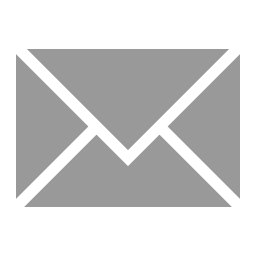 Email us
Email us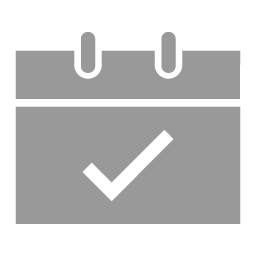 Request a meeting
Request a meeting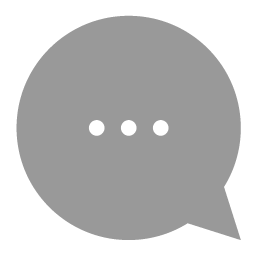 Live chat
Live chat