Support for your Dyson Cyclone V10™ stick vacuum
Here you can find helpful tips and advice, how-to videos, your user manual and more.
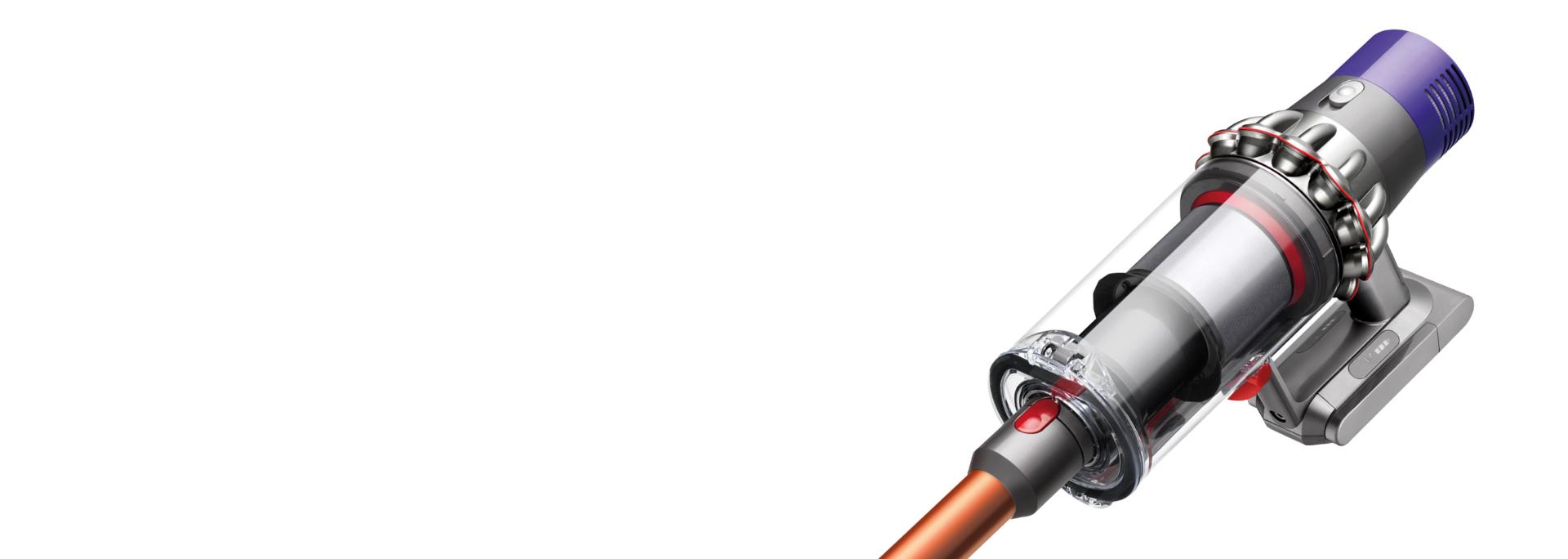
Activate your guarantee
You can get support that's tailored to you, owner exclusives and more when you register your machine.
 Call us
Call us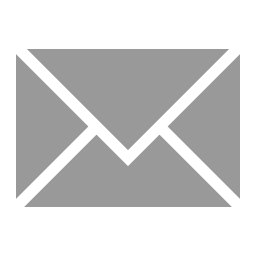 Email us
Email us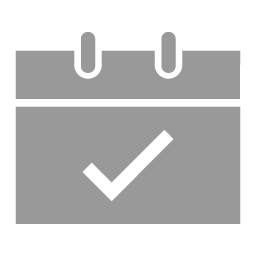 Request a meeting
Request a meeting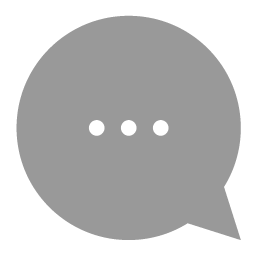 Live chat
Live chat